sidebar function adds a sidebar to your app, optionally allowing you to customize the logo and title.
Parameters
-
defaultopen(bool, default=True):
Whether to expand the sidebar on desktop by default. -
logo(str, optional):
A URL pointing to the logo image shown at the top of the sidebar.
Example:"https://upload.wikimedia.org/wikipedia/commons/a/a7/React-icon.svg" -
name(str, optional):
A string to be shown as the title next to the logo in the sidebar.
Example: `“Iris Dashboard”
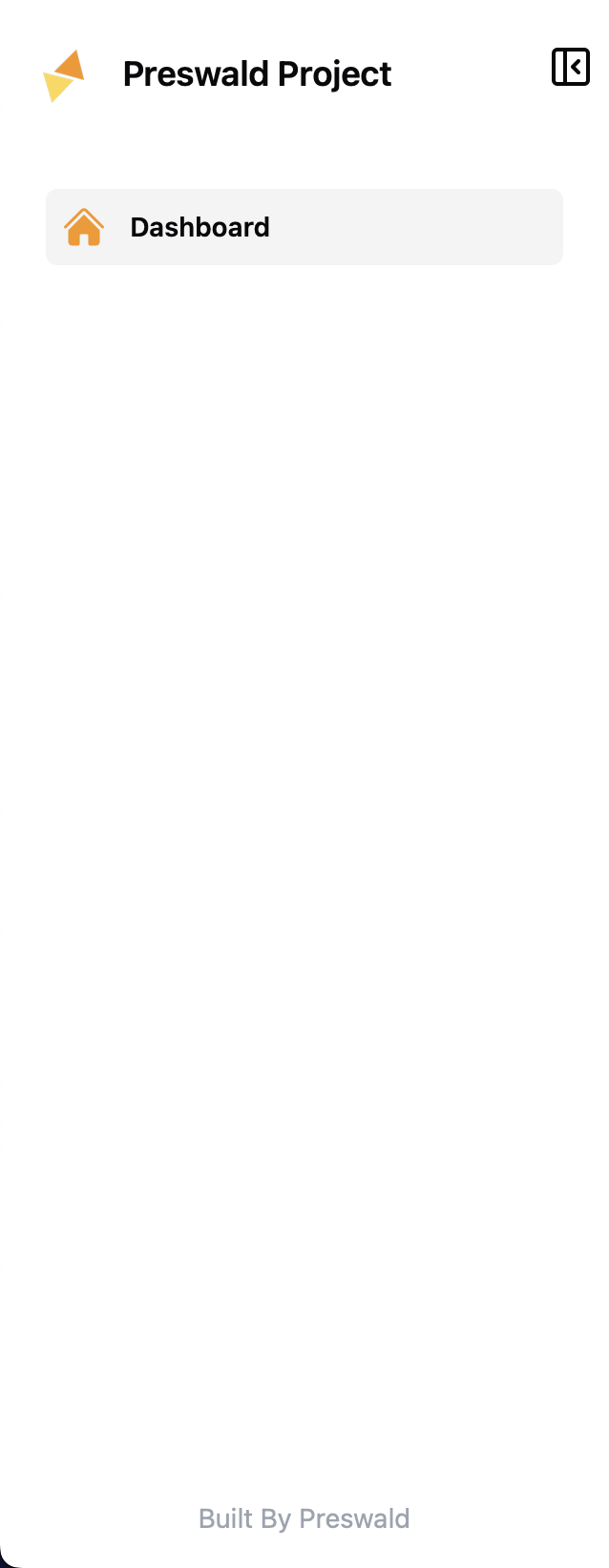
Returns
Dictwith sidebar component data
Usage Example
Here’s an example of how to add a customizable sidebar to your app:Key Features
- Custom Branding: Set a custom logo and title to match your brand or app.
- Control: You can use sidebar only if needed which gives you the full control.
- Easy to use: No configuration needed—just call the function.