Parameters
sourcestr: The source of the conversation. This parameter is optional.tableOptional[str]: The name of the table to query. Optional for PostgreSQL and ClickHouse sources.
Returns
Returns a Dictionary containing:type: Always “chat”id: Unique component identifierstate: Dictionary containing:messages: List of conversation messages
config: Dictionary containing:source: The source of the conversation (optional)data: Pandas DataFrame converted to records format (optional)
Backend Implementation Details
Implemented inservices/openai.js
Authentication
- Secure API key handling via environment variables (
VITE_OPENAI_API_KEY) - Error handling for authentication issues
Message Processing
- Manages conversation history and context
- Optimizes message format for API
Error Handling
- Graceful fallbacks for API disruptions
- User-friendly error messages
API Integration
- OpenAI chat completions integration
- GPT-3.5-turbo implementation
- Conversation threading support
Basic Usage
Here’s a basic example of using the chat component:CSV
PostgreSQL Source
For PostgreSQL sources,table_name is required:
ClickHouse Source
Similarly for ClickHouse sources,table_name is required:
Interactive Source
The chat component can be used with the selectbox component to allow the datasource to be changed interactively: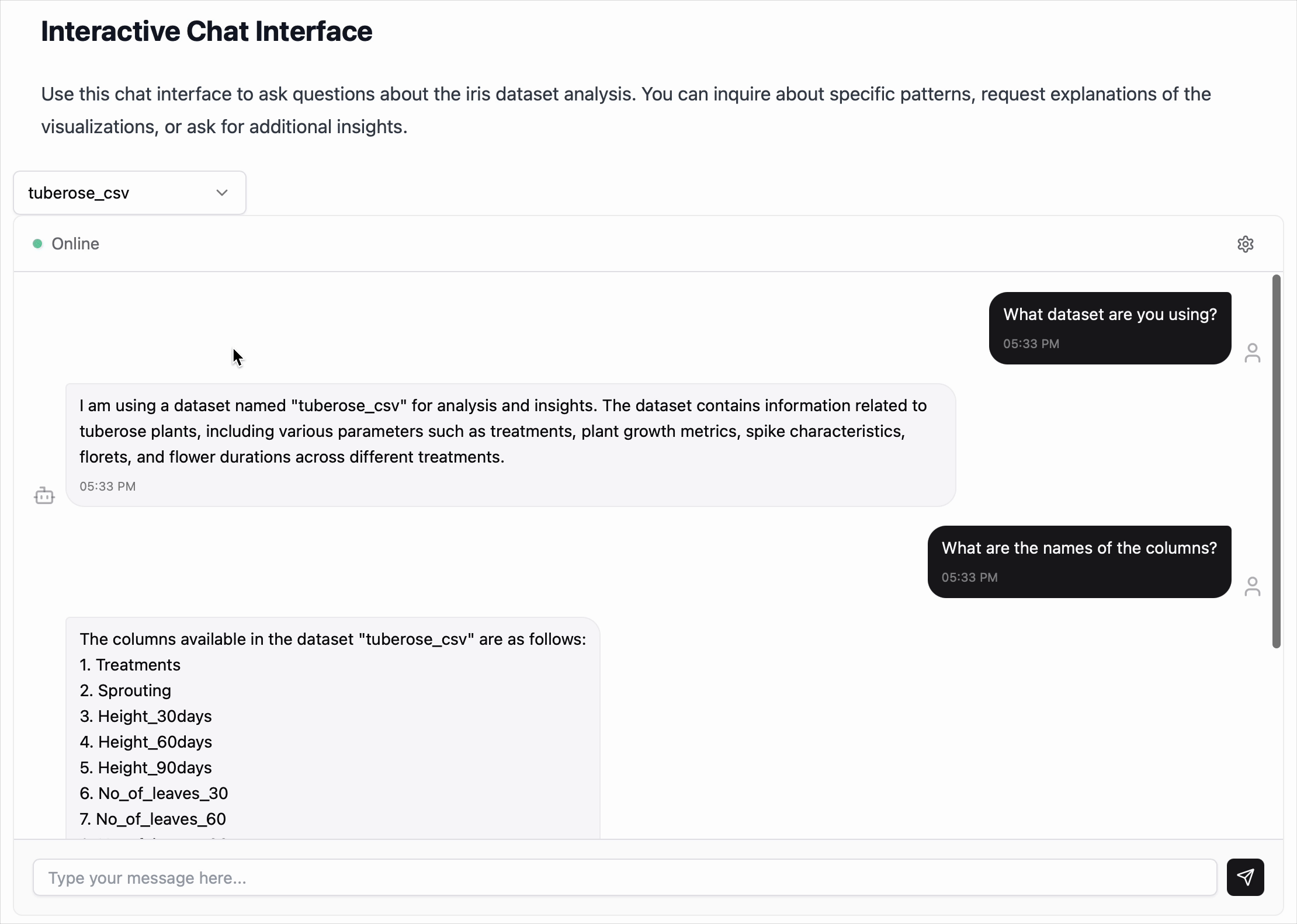
Key Features
- Natural Conversation: Engage in fluid, context-aware dialogues with Claude
- Data Integration: Seamlessly incorporate your csv data sources into conversations
- State Management: Automatic handling of conversation history and context